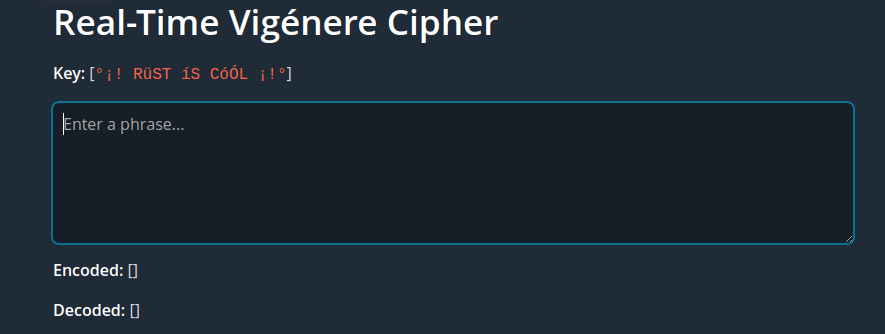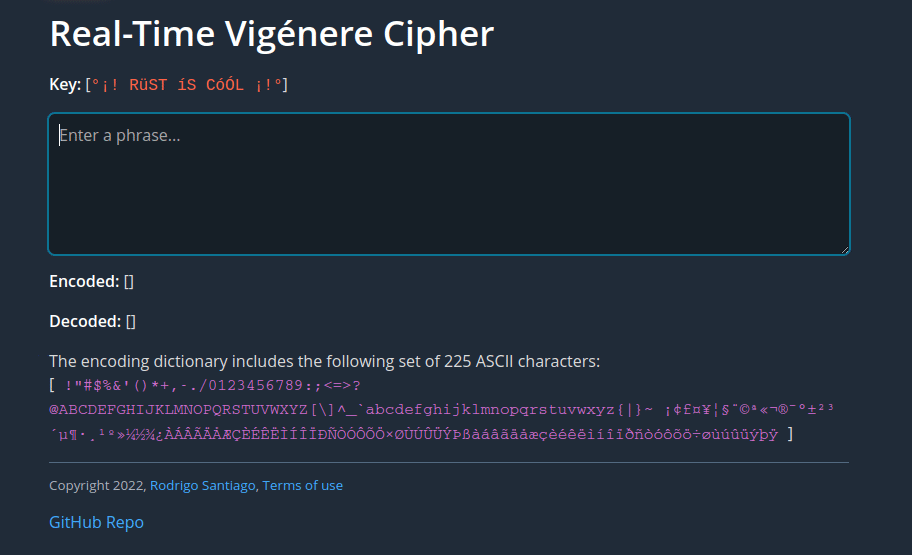Edit: Since the original post some readers brought to my attention a bug that yielded incorrect decoding. This is now fixed in release v0.1.2. Thanks to Martin Kavík and others for letting me know. I also added support to properly display multiple continuous space and new line chars in the decoded text in v0.1.3. You can check the details in the updates below.
Some days ago I came across Tim McNamara’s Rust Code Challenges, a great course by the way, where the final challenge is to develop a Vigenère cipher, which according to Wikipedia resisted all attempts to break it for 310 years.
After completing Tim’s challenge, I thought that deploying a real-time Vigenére cipher on the Web, and without touching a single line of JavaScript code would be a fun project.
Truth is, I loved it!
Quick summary of the Vigenére cipher
The Vigenére cipher is a simplified poly-alphabetic substitution encoder. It’s essentially an algorithm where a set of characters or message is substituted with another set of characters or encoded message with the help of a key. To decode the encoded message, the receiver performs the inverse substitution process.
The algorithm has 6 steps:
- Define an alphabet or dictionary: the set of characters.
- Generate a Vigenére table: a matrix based on the dictionary with a cyclical shift for each row.
- Define a Key: a sequence of units based on the dictionary.
- Define a Message to encode / decode: another sequence of units based on of the dictionary.
- Make the Key and the Message have the same size (number of units or characters).
- Encode / Decode by matching each unit (or character) in the message and the key in the Vigenére table.
For example:
- Dictionary: ABCD
- Vigenére Matrix:
| A | B | C | D |
|---|---|---|---|
| B | C | D | A |
| C | D | A | B |
| D | A | B | C |
- Key: DCABAD
- Message: BADCAD
- Encode:
- Message characters [mc] => column position according to first row = Matrix[0][mc]
- Key characters [kc] => row position according to first column = Matrix[kc][0]
- Encoded characters [ec] = Matrix[kc][mc]
- Decode:
- Decode character [dc] = Matrix[0][ec]
In the case of the first characters Key[0] = ‘D’ and Message[0] = ‘B’ the encoded character is Matrix[3][1] = ‘A’:
| A | -B- | C | D |
|---|---|---|---|
| B | C | D | A |
| C | D | A | B |
-D- | -A- | B | C |
Requirements for my implementation
This were my requirements for this implementation (at least for its v0.1.0):
- Implemented in Rust.
- Make it real-time: encode and decode while typing the message.
- Deploy on the Web using WebAssembly
- Don’t touch a line of JavaScript - because if we can do everything in Rust, then why not?
WebAssembly + Sycamore + Trunk
Based on the requirements, I decided that the best technology stack for this project is the following:
- WebAssembly:
- Which according to MDN Web Docs is “… a low-level assembly-like language with a compact binary that runs near-native performance and provides languages such as Rust with a compilation target…”
- So essentially, we write the code in Rust, compile to WebAssembly and any of the 4 major web browsers will support it.
- Sycamore:
- Which based on their web page is “… a reactive library for creating web apps in Rust and WebAssembly…” that can be used to “… create apps without touching a single line of JS… “.
- So two big wins here: no JS and reactivity to support real-time encryption / decryption.
- Trunk:
- Which according to the project website is used to “… build, bundle & ship your Rust WASM application to the web… “.
- Pretty neat, and it’s also the recommended build tool for Sycamore.
This is a very powerful triad.
The solution
For a clear perspective, this is how all the pieces fit together:
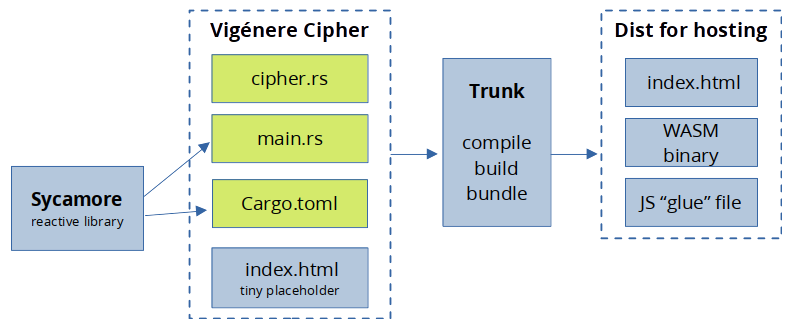 Vigenére cipher general solution diagram
Vigenére cipher general solution diagram
- The Sycamore library is like any other crate imported via
Cargo.toml. - The elements in green (
cipher.rs,main.rsandCargo.toml) are our Rust application. - The ‘tiny placeholder’
index.htmlis a minimum HTML source file used by Trunk to inject theviewsprovided by Sycamore. - The entire Rust project is compiled, built and bundled using Trunk.
- Trunk generates the assets for distribution and hosting:
- WebAssembly
binarytargeting the wasm32 instruction set. - The target HTML file.
- The “glue” JavaScript file facilitating interaction with WebAssembly.
- WebAssembly
These great benefit of this stack is that all the logic is coded in Rust, even the front-end HTML logic.
The front-end logic and UI elements
What really caught my attention with Sycamore is how straightforward it is to define the web user interface components and elements.
The user interface is handled through a view! Rust macro with no closing HTML tags:
1
2
3
4
5
6
7
8
9
10
11
view! { cx,
h1 { }
div(class="my_class")
h2 { }
p { }
div { }
my-own-custom-element { }
footer { }
// etc.
}
This simplicity allowed me to create the initial boilerplate application, with placeholders, and project structure in minutes:
src/main.rs:
1
2
3
4
5
6
7
8
9
10
11
12
13
14
15
16
17
18
19
20
21
22
23
24
25
26
27
28
29
30
mod cipher;
use cipher::Hello;
use sycamore::prelude::*;
#[component]
fn App<G: Html>(cx: Scope) -> View<G> {
let name = create_signal(cx, String::new());
let hello_r = cipher::new_hello();
let displayed_name = || {
if name.get().is_empty() {
"".to_string()
} else {
name.get().as_ref().clone()
}
};
view! { cx,
div {
h2 { "Real-Time Vigénere Cipher" }
p { input(placeholder="Enter a phrase", bind:value=name) }
p { strong{"Key: "} (displayed_name())}
p { strong{"Encrypted: "} (displayed_name())}
p { strong{"Decrypted: "} (displayed_name())}
}
}
}
fn main() {
sycamore::render(|cx| view! { cx, App {} });
}
index.html: (the tiny one)
1
2
3
4
5
6
7
8
<!DOCTYPE html>
<html>
<head>
<meta charset="utf-8" />
<title>WebAssembly Vigénere Cipher</title>
</head>
<body></body>
</html>
src/cipher.rs:
1
2
3
4
5
6
7
8
9
10
11
12
13
14
15
use std::fmt::Display;
pub struct Hello {
name: String,
}
pub fn new_hello() -> Hello {
Hello {
name: "Rodrigo".to_string(),
}
}
impl Display for Hello {
fn fmt(&self, f: &mut std::fmt::Formatter<'_>) -> std::fmt::Result {
write!(f, "{}", self.name)
}
}
Cargo.toml:
1
2
3
4
5
6
7
8
9
[package]
name = "wasm-vigenere-cipher"
version = "0.1.0"
edition = "2021"
# See more keys and their definitions at https://doc.rust-lang.org/cargo/reference/manifest.html
[dependencies]
sycamore = "0.8.1"
With this minimum of scaffolding we can now call Trunk with trunk serve --open, let it download, compile and bundle:
1
2
3
4
5
6
7
8
9
10
11
12
13
14
15
16
17
18
19
20
21
λ trunk serve --open
2022-09-28T01:49:43.120298Z INFO starting build
2022-09-28T01:49:43.123032Z INFO spawning asset pipelines
2022-09-28T01:49:50.045688Z INFO building tmp
Compiling proc-macro2 v1.0.44
Compiling unicode-ident v1.0.4
Compiling quote v1.0.21
Compiling syn v1.0.101
Compiling wasm-bindgen-shared v0.2.83
.
.
.
Finished dev [unoptimized + debuginfo] target(s) in 0.46s
2022-09-28T01:50:41.373388Z INFO fetching cargo artifacts
2022-09-28T01:50:41.441605Z INFO processing WASM for tmp
2022-09-28T01:50:41.449095Z INFO using system installed binary app=wasm-bindgen version=0.2.83
2022-09-28T01:50:41.449384Z INFO calling wasm-bindgen for tmp
2022-09-28T01:50:41.547182Z INFO copying generated wasm-bindgen artifacts
2022-09-28T01:50:41.550548Z INFO applying new distribution
2022-09-28T01:50:41.551202Z INFO success
Trunk spawns a web server and opens the browser window to a fully reactive application written in Rust:
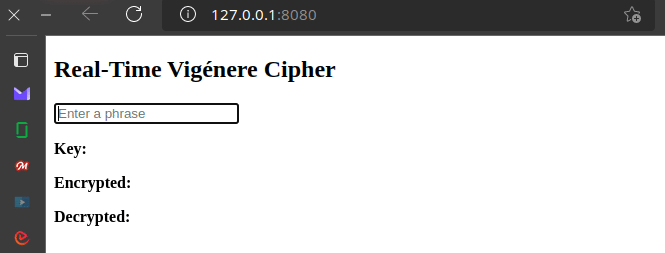 Boilerplate Reactive Web App in Rust with Sycamore and Trunk
Boilerplate Reactive Web App in Rust with Sycamore and Trunk
And looking closely at the output from Trunk in the /dist/ directory:
/dist/
1
2
3
4
λ la dist
.rw-r--r-- 1.4k rsdlt 27 Sep 21:50 index.html
.rw-r--r-- 18k rsdlt 27 Sep 21:50 tmp-4f46f36b75886b4e.js
.rw-r--r-- 943k rsdlt 27 Sep 21:50 tmp-4f46f36b75886b4e_bg.wasm
We see the three files of the web application needed for any hosting service.
Implementing the cipher
With this boilerplate web application the next step is to implement the actual Vigenére cipher logic in the cipher.rs, according to the 6 steps outlined above:
1. Define the ‘alphabet’ or ‘dictionary’
At least for an MVP v0.1.0 I have decided on all the non-control ASCII characters plus ‘\n’ and ‘\r’ which yields a set of 192 characters.
src/cipher.rs
1
2
3
4
5
pub(crate) const SIZE: usize = 192;
#[derive(Clone, Copy)]
pub(crate) struct DictWrap(pub(crate) [char; SIZE]);
I am using an array of chars with a size defined by a const and wrapped by a tuple struct.
The reasoning of using a wrapper is because Arrays are always treated as foreign types and the wrap allow for the implementation of foreign traits on them, like std::fmt::Display.
The actual implementation for the DictWrap type is:
src/cipher.rs
1
2
3
4
5
6
7
8
9
10
11
12
13
14
15
16
17
18
19
20
21
22
23
// Creates and returns a new dictionary for the Vigenere Matrix.
impl DictWrap {
pub(crate) fn new() -> DictWrap {
// Every ASCII character that !is_control().
let mut dict = r##" !"#$%&'()*+,-./0123456789:;<=>?@ABCDEFGHIJKLMNOPQRSTUVWXYZ[\]^_`abcdefghijklmnopqrstuvwxyz{|}~ ¡¢£¤¥¦§¨©ª«¬®¯°±²³´µ¶·¸¹º»¼½¾¿ÀÁÂÃÄÅÆÇÈÉÊËÌÍÎÏÐÑÒÓÔÕÖ×ØÙÚÛÜÝÞßàáâãäåæçèéêëìíîïðñòóôõö÷øùúûüýþÿ"##.to_string();
// Add carriage return to support in web textarea.
dict.push('\n');
dict.push('\r');
let mut dict_char_arr = [' '; SIZE];
for (idx, ch) in dict.chars().enumerate() {
dict_char_arr[idx] = ch;
}
return DictWrap(dict_char_arr);
}
pub(crate) fn get_string(&self) -> String {
let mut s = String::new();
for ch in self.0 {
s.push(ch);
}
s
}
}
First, defining the actual set in a raw &str, converting to String to push both carriage return chars \n and \r and then populating the char array and wrap it with the struct tuple (the Newtype Pattern).
I’m including a get_string() method in order to return the array in String form in case is needed for rendering in HTML.
2. Generate a Vigenére Matrix
The next step is to create the Vigenére table or matrix with the cycled and shifted elements of the dictionary:
src/cipher.rs
1
2
3
4
5
6
7
8
9
10
11
12
13
14
15
16
17
18
19
#[derive(Clone, Copy)]
pub(crate) struct VigMatrixWrap(pub(crate) [[char; SIZE]; SIZE]);
// Creates and returns a new Vigenere Matrix.
impl VigMatrixWrap {
pub(crate) fn new() -> VigMatrixWrap {
let mut mat: VigMatrixWrap = VigMatrixWrap([[' '; SIZE]; SIZE]);
let binding = DictWrap::new().0;
let mut acc = binding.iter().cycle();
for r in 0..mat.0.len() {
for c in 0..mat.0.len() {
mat.0[r][c] = *acc.next().unwrap();
}
acc.next();
}
return mat;
}
}
Again using the Newtype Pattern on the 2D array in order to have flexibility to implement foreign traits on it.
And the other interesting part is the use of the cycle iterator, which essentially repeats itself endlessly. With every new row in the for cycle the acc cycle iterator is shifting in the proper order.
3. Define a Key
At least for MVP v0.1.0 the key is a fixed &str hard-coded in main.rs:
src/main.rs
1
2
3
let key = "°¡! RüST íS CóÓL ¡!°";
4. Define a Message to encode / decode
This value is be provided dynamically by the user in the text field of the HTML:
src/main.rs
1
2
3
4
5
6
7
8
view! { cx,
div {
h2 {
"Real-Time Vigénere Cipher"
}
p { input(placeholder="Enter a phrase", bind:value=name) }
}
}
On the cipher.rs side we will receive that value through the encode function as defined below.
5. Make the Key and Message have the same size
A function to adjust the size of a Key is defined as follows:
src/cipher.rs
1
2
3
4
5
6
7
8
9
10
// Completes the key if the size is not the same as the message.
fn complete_key(key: &str, msg_size: usize) -> String {
let mut key_chars = key.chars().cycle();
let mut new_key = "".to_string();
for _ in 0..msg_size {
new_key.push(key_chars.next().unwrap());
}
new_key
}
The interesting part here is again the use of the cycle iterator, in order to adjust the size of key as small or as large as the message size.
6. Encode / Decode functions
Finally comes the actual encryption logic. Let’s start with the Encode function first:
src/cipher.rs
1
2
3
4
5
6
7
8
9
10
11
12
13
14
15
16
17
18
19
20
21
22
23
24
25
26
27
// Encodes a message (msg) with a key (key) using a Vigenere Matix (vig_mat).
pub(crate) fn encode(msg: &str, key: &str, vig_mat: VigMatrixWrap) -> Result<String, ErrorCode> {
// get size of message and key
let msg_size = msg.chars().count();
let key_size = key.chars().count();
// initializations
let mut encrypted_msg = "".to_string();
// let vig_mat = VigMatrixWrap::new();
// if key has a differnt size, then complete it
let mut key_e = key.to_string();
if msg_size != key_size {
key_e = complete_key(key, msg_size);
}
// convert to char vectors
let key_chars: Vec<_> = key_e.to_string().chars().collect();
let msg_chars: Vec<_> = msg.to_string().chars().collect();
// encrypt message
for i in 0..msg_size {
encrypted_msg.push(vig_matcher(&vig_mat, msg_chars[i], key_chars[i])?);
}
Ok(encrypted_msg)
}
We define a function that receives a message, a key and a Vigenére Matrix and returns either a String with the encrypted message or an ErrorCode.
The fine part is the use of another function, called vig_matcher:
src/cipher.rs
1
2
3
4
5
6
7
8
// Returns the matching character in the Vigenere matrix, depending
// on the header (ch_m) and column (ch_k) characters provided
fn vig_matcher(m: &VigMatrixWrap, ch_m: char, ch_k: char) -> Result<char, ErrorCode> {
let idx_c = idx_finder(ch_m, &m)?;
let idx_r = idx_finder(ch_k, &m)?;
Ok(m.0[idx_r][idx_c])
}
Which actually perform the match of each character between the Message and the Key by finding their indices in the Vigenére Matrix via an idx_finder function, that either returns an index for matching or an ErrorCode:
src/cipher.rs
1
2
3
4
5
6
7
8
9
10
// Returns the index value of a char in the Vigenere matrix.
fn idx_finder(ch: char, m: &VigMatrixWrap) -> Result<usize, ErrorCode> {
for (idx, chi) in m.0[0].iter().enumerate() {
if ch == *chi {
return Ok(idx);
}
}
Err(ErrorCode::InvalidChar(ch))
}
And now the Decode function:
src/cipher.rs
1
2
3
4
5
6
7
8
9
10
11
12
13
14
15
16
17
18
19
20
21
22
23
24
25
26
27
28
29
30
31
32
33
34
35
36
37
// Decodes an encoded message (enc_msg) with a key (key) and a Vigenere Matrix (vig_mat).
pub(crate) fn decode(
enc_msg: &str,
key: &str,
vig_mat: VigMatrixWrap,
) -> Result<String, ErrorCode> {
// get size of message and key
let msg_size = enc_msg.chars().count();
let key_size = key.chars().count();
// initializations
let mut decrypted_msg = "".to_string();
// if key has a differnt size, then complete it
let mut key_e = key.to_string();
if msg_size != key_size {
key_e = complete_key(key, msg_size);
}
// convert to char vectors
let key_chars: Vec<_> = key_e.to_string().chars().collect();
let msg_chars: Vec<_> = enc_msg.to_string().chars().collect();
// decrypt message
for letter in 0..msg_size {
let mut msg_idx = 0;
let key_idx = idx_finder(key_chars[letter], &vig_mat)?;
for c in 0..vig_mat.0.len() {
if vig_mat.0[key_idx][c] == msg_chars[letter] {
msg_idx = c;
}
}
decrypted_msg.push(char_finder(msg_idx, &vig_mat)?);
}
Ok(decrypted_msg)
}
It’s the reverse substitution from that of Encode and utilizing a char_finder function inside the Vigenére Matrix:
src/cipher.rs
1
2
3
4
5
6
7
8
9
// Returns the char value of an index in the Vigenere matrix
fn char_finder(idx: usize, m: &VigMatrixWrap) -> Result<char, ErrorCode> {
for (idi, chi) in m.0[0].iter().enumerate() {
if idx == idi {
return Ok(*chi);
}
}
Err(ErrorCode::InvalidIndex(idx))
}
The function returns either the char or an ErrorCode.
The error codes are defined in the following Enum:
src/cipher.rs
1
2
3
4
5
#[derive(Debug)]
pub(crate) enum ErrorCode {
InvalidChar(char),
InvalidIndex(usize),
}
And that is pretty much all the encoding / decoding logic that is required.
Now, we just have to connect that logic with the web front-end and user interface elements defined in main.rs:
Putting all together
First declare and initialize the dictionary and the relevant reactive primitives via Sycamore signals:
src/main.rs
1
2
3
4
5
6
7
8
9
10
11
12
#[component]
fn App<G: Html>(cx: Scope) -> View<G> {
let key = "°¡! RüST íS CóÓL ¡!°";
let dict = DictWrap::new().get_string();
// Signals declaration.
let phrase = create_signal(cx, String::new());
let encr_signal = create_signal(cx, String::new());
let decr_signal = create_signal(cx, String::new());
let warning_signal = create_signal(cx, String::new());
let dict_signal = create_signal(cx, String::new());
let mat_signal = create_signal(cx, VigMatrixWrap::new());
The signals react as follows:
- phrase: when the user modifies the message in the
textHTML field. - encr_signal: to display in real-time the encoded message.
- decr_signal: to display in real-time the decoded message.
- warning_signal: to display in real-time an error message that comes from the cipher.
- dict_signal: to display the set of characters that comprise the
dictionary. - mat_signal: to create the
Vigenére Matrixthat will be used to encode and decode.
Next, we create a Sycamore memo which essentially recomputes derive values whenever a dependency changes. In this case if the phrase that the user is typing is not empty then we want to encode, decode and alter the signals real-time.
If it’s empty, then set the encoded, decoded and warning signals empty as well.
src/main.rs
1
2
3
4
5
6
7
8
9
10
11
12
13
14
15
16
17
18
19
20
21
22
23
24
25
26
27
28
29
30
31
32
33
34
35
36
37
38
39
40
41
42
43
44
45
// Memo declaration tied to phrase update in the textarea.
let phrase_update = create_memo(cx, move || {
if phrase.get().is_empty() {
encr_signal.set("".to_string());
decr_signal.set("".to_string());
warning_signal.set("".to_string());
dict_signal.set(dict.clone());
} else {
match encode(
&phrase.get().as_ref().clone(),
key,
mat_signal.get().as_ref().clone(),
) {
Ok(ok_phrase) => {
encr_signal.set(ok_phrase);
warning_signal.set("".to_string());
}
Err(error_kind) => match error_kind {
ErrorCode::InvalidChar(ic) => {
warning_signal.set(format!("Invalid character: {}", ic))
}
ErrorCode::InvalidIndex(ii) => {
warning_signal.set(format!("Invalid index: {}", ii))
}
},
}
match decode(
&encr_signal.get().as_ref().clone(),
key,
mat_signal.get().as_ref().clone(),
) {
Ok(ok_phrase) => {
decr_signal.set(ok_phrase);
}
Err(error_kind) => match error_kind {
ErrorCode::InvalidChar(ic) => {
warning_signal.set(format!("Invalid character: {}", ic))
}
ErrorCode::InvalidIndex(ii) => {
warning_signal.set(format!("Invalid index: {}", ii))
}
},
}
}
});
If any of the signals has changed, then the display messages need to change accordingly:
src/main.rs
1
2
3
4
5
6
7
8
9
10
11
12
13
14
15
16
17
18
19
20
21
22
23
24
25
26
27
28
let disp_dict = || {
if dict_signal.get().is_empty() {
"".to_string()
} else {
dict_signal.get().as_ref().clone()
}
};
let disp_encr = || {
if encr_signal.get().is_empty() {
"".to_string()
} else {
encr_signal.get().as_ref().clone()
}
};
let disp_decr = || {
if decr_signal.get().is_empty() {
"".to_string()
} else {
decr_signal.get().as_ref().clone()
}
};
let disp_warning = || {
if warning_signal.get().is_empty() {
"".to_string()
} else {
warning_signal.get().as_ref().clone()
}
};
Next, we can update the view! macro to make it a little more attractive with minimum CSS and use a textarea for the user input:
src/main.rs
1
2
3
4
5
6
7
8
9
10
11
12
13
14
15
16
17
18
19
20
21
22
view! { cx,
div {
h1 { "Real-Time Vigénere Cipher" }
p { strong{"Key: "} "[" span(style="color:Tomato; font-family:'Courier New';"){(key)} "]" }
p { textarea(placeholder="Enter a phrase...", autofocus=true, maxlength="50000", bind:value=phrase) }
p { span(style="color:Tomato"){(disp_warning())}}
p { strong{"Encoded: "} "[" span(style="color:Tomato; font-family:'Courier New';"){(disp_encr())} "]" }
p { strong{"Decoded: "} "[" span(style="color:MediumSeaGreen; font-family:'Courier New';"){(disp_decr())} "]" }
p { "The encoding dictionary includes the following set of " (SIZE) " ASCII characters:" br{}
"[" span(style="color:Orchid;font-family:'Courier';"){(disp_dict())} "]" }
footer {
small{"Copyright 2022, " a(href="https://rsdlt.github.io/about/"){"Rodrigo Santiago"} ", " a(href="https://rsdlt.github.io/about/#terms-of-use"){"Terms of use"}}
p { a(href="https://github.com/rsdlt/wasm-vigenere-cipher"){"GitHub Repo"} }
}
}
}
And we can include a CSS library, in this case Water.css, and a icon of Ferris the crab the header of our tiny HTML:
index.html
1
2
3
4
5
6
7
8
9
10
11
<!DOCTYPE html>
<html>
<head>
<meta charset="utf-8" />
<meta name="viewport" content="width=device-width, initial-scale=1.0">
<title>WebAssembly Vigénere Cipher</title>
<link rel="stylesheet" href="https://cdn.jsdelivr.net/npm/water.css@2/out/dark.css">
<link rel="icon" data-trunk href="rustacean-flat-happy.svg">
</head>
<body></body>
</html>
When serving with Trunk we see the results in the browser:
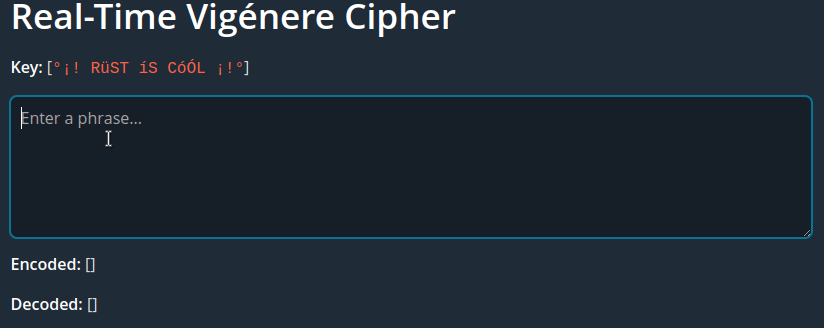 Vigenére cipher working real-time
Vigenére cipher working real-time
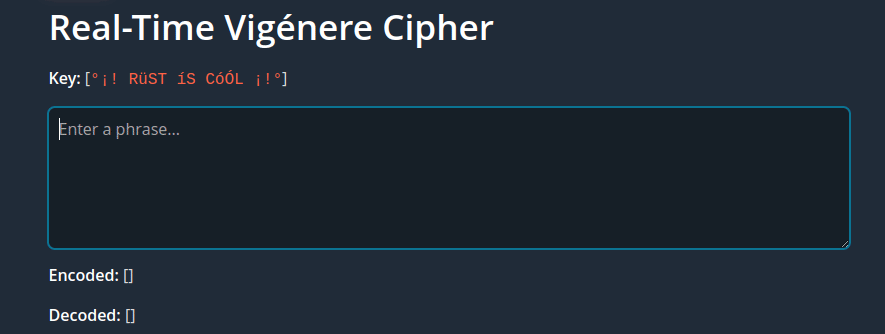 Vigenére cipher error handling
Vigenére cipher error handling
Final optimizations
Finally, we can follow Sycamore recommendations to optimize the Wasm binary size:
Cargo.toml
1
2
3
4
5
6
7
8
9
[profile.release]
# no backtrace for panic on release
panic = 'abort'
# optimize all codegen units
codegen-units = 1
# optimize aggressively for size
opt-level = 'z'
# enable link time optimization
lto = true
index.html
1
<link data-trunk rel="rust" data-wasm-opt="z" />
And build with --release flag in Trunk:
1
2
3
4
5
6
7
8
9
10
11
12
13
14
15
16
17
18
λ trunk build --release
2022-09-28T04:35:23.399894Z INFO starting build
2022-09-28T04:35:23.400629Z INFO spawning asset pipelines
2022-09-28T04:35:23.468718Z INFO copying & hashing icon path="rustacean-flat-happy.svg"
2022-09-28T04:35:23.468734Z INFO building wasm-vigenere-cipher
2022-09-28T04:35:23.469385Z INFO finished copying & hashing icon path="rustacean-flat-happy.svg"
Compiling wasm-vigenere-cipher v0.1.1 (/home/rsdlt/Documents/Rust/wasm/wasm-vigenere-cipher)
Finished release [optimized] target(s) in 3.33s
2022-09-28T04:35:26.841507Z INFO fetching cargo artifacts
2022-09-28T04:35:26.909764Z INFO processing WASM for wasm-vigenere-cipher
2022-09-28T04:35:26.940013Z INFO using system installed binary app=wasm-bindgen version=0.2.83
2022-09-28T04:35:26.940242Z INFO calling wasm-bindgen for wasm-vigenere-cipher
2022-09-28T04:35:26.978878Z INFO copying generated wasm-bindgen artifacts
2022-09-28T04:35:26.980450Z INFO calling wasm-opt
2022-09-28T04:35:27.575436Z INFO copying generated wasm-opt artifacts
2022-09-28T04:35:27.576565Z INFO applying new distribution
2022-09-28T04:35:27.577080Z INFO success
Which yields the following in /dist/ ready to be hosted:
1
2
3
4
5
λ la dist
.rw-r--r-- 727 rsdlt 28 Sep 00:35 index.html
.rw-r--r-- 7.4k rsdlt 28 Sep 00:35 rustacean-flat-happy-86989a1226cf0803.svg
.rw-r--r-- 16k rsdlt 28 Sep 00:35 wasm-vigenere-cipher-5ddca96cbe025f7f.js
.rw-r--r-- 81k rsdlt 28 Sep 00:35 wasm-vigenere-cipher-5ddca96cbe025f7f_bg.wasm
The full web application, including the icon of Ferris the crab, is less than 105kb. Pretty nice!
And the result is:
I definitely look forward to implementing other Rust projects with Sycamore + Trunk + WebAssembly in the future.
Don’t forget to check the demo and the GitHub repository.
Updates: fixes and new features
Issues and bugs
There was an issue that in some cases yielded an incorrect decoded text. This was because:
- An incorrect number of characters in the
SIZEconstant was not updated. The correct number is 192, instead of 225. - An erroneous extra space char
' 'in the hard-coded dictionary string.
The supported list of characters in the dictionary is not affected.
The issue was corrected in release v0.1.2.
New features
In v0.1.3 support was added for properly displaying continuous space characters and carriage return / new lines in the decoded text.
To accomplish it, a new function named decode_web() was included.
decode_web calls the original decode() function, then loops through the text and inserts an or a <br> if it finds a space ' ' or a '\r' or \n characters, respectively:
src/cipher.rs
1
2
3
4
5
6
7
8
9
10
11
12
13
14
15
16
pub(crate) fn decode_web(
enc_msg: &str,
key: &str,
vig_mat: VigMatrixWrap,
) -> Result<String, ErrorCode> {
let decoded = decode(enc_msg, key, vig_mat)?;
let mut decoded_web = "".to_string();
for ch in decoded.chars() {
match ch {
' ' => decoded_web.push_str(" "),
'\n' | '\r' => decoded_web.push_str("<br>"),
_ => decoded_web.push(ch),
};
}
Ok(decoded_web)
}
And then in src/main.rs, the following updates were implemented:
- The memo declaration to call for
decode_web()instead ofdecode():
src/main.rs
1
2
3
4
5
6
7
8
9
10
// Memo declaration tied to phrase update in the textarea.
let phrase_update = create_memo(cx, move || {
// ..
match decode_web(
&encr_signal.get().as_ref().clone(),
key,
mat_signal.get().as_ref().clone(),
) {
// ..
});
- The
view!macro to properly display the HTML escape characters by using Sycamore’s dangerously_set_inner_html special attribute:
src/main.rs
1
2
3
4
5
6
7
view! { cx,
div {
// ..
p { strong{"Decoded: "} br{}
"[" span(style="color:MediumSeaGreen; font-family:'Courier New';"){span(dangerously_set_inner_html=&(disp_decr()))} "]" }
// ..
}
After applying these changes this is the result:
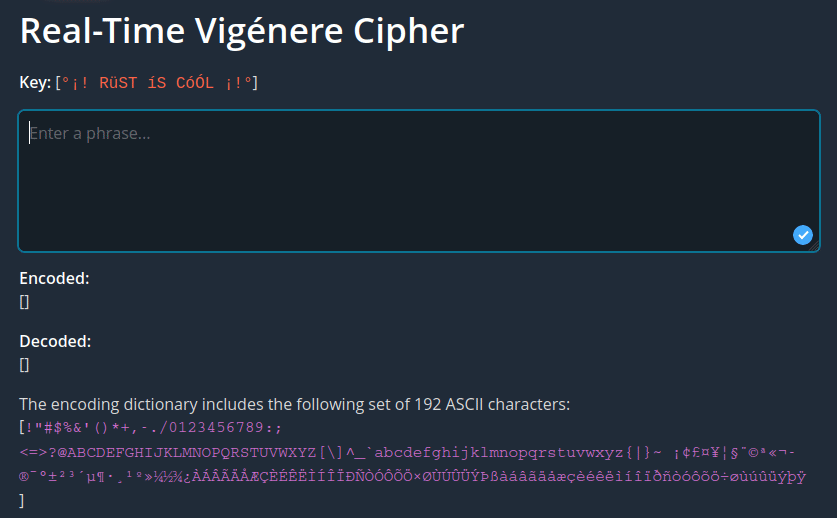 Vigenére cipher with better space char and new line display
Vigenére cipher with better space char and new line display
Links, references, and disclaimers:
Disclaimer: I am not affiliated, associated, endorsed or sponsored by any the authors or developers of these libraries, books, or courses.
- Rust programming language.
- Sycamore reactive library.
- Trunk WASM web application bundler.
- WASM WebAssembly binary instruction format.
- JavaScript programming language.
- Tim McNamara’s Rust Code Challenges.
- Vigenère cipher Wikipedia article.
- substitution - Substitution cipher Wikipedia article.
- MDN Web Docs the Mozilla Dev Network Documentation.
- Ferris the crab a lovely mascot.
- Water.css a drop-in collection of CSS styles.